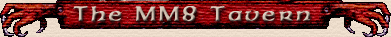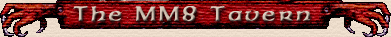That's strange!DirectX is usually the first thing I install/update after I've installed the OS and all drivers, so I don't know if there's something about the version shipped with XP, but I don't think it should make a difference. It's not like any of the MM games are using the latest and greatest anyway (except maybe MM9). Still, update DirectX and try again. [Link provided]
According to MSDN: "Access to this surface is refused because an attempt was made to lock the primary surface without DCI support."
DCI is "Display Control Interface," possibly a low-level API (direct access) used in conjunction with DirectX in older games, but I *think* that DCI is deprecated these days? So the game can't lock (done before you can draw on a surface) the primary surface (the current frame buffer).
Something like that.