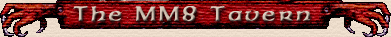
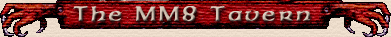
| Original Message: One Solution to getting MM8 to run under XP |
|---|
|
I too was getting the error where my screen would flash white for a second before crashing back to the desktop. I finally discovered that the Configuration Utility does NOT disable the 3D sound, even if you checked the box. I had to go into my Registry to disable it. Once I did that, the game ran fine. From the Start menu, select Run. Open Regedit, then navigate to the following key: HKEY_LOCAL_MACHINE\SOFTWARE\New World Computing\Might and Magic Day of the Destroyer\1.0 Double-click the Disable3DSound key and change the value to 1. Close the registry editor and try the game again. Hope this works for you like it did for me. |
|
|