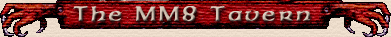
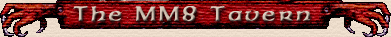
| Original Message: Windows XP compatibility |
|---|
|
Has anyone else had a problem getting this game to run in Windows XP? It installs for me OK, but when I try to run it with sound, it crashes to the desktop. I can't believe how worthless the technical team at 3DO is. They never fixed those wierd door problems and other bugs with MM6, and now they sell a game in boxed set (MM6 - MM9) that says it's XP compatible, but this one won't even start! I love the MM games I've played (including the Heroes series) and therefore I think highly of the creative guys over there, but I can't stand it when I buy a game that isn't supported well. It's like, if I pay for a program, they think that just because it's a game, they can screw me. There's no live phone support even though it's a pay number you have to use, and apparently they like every other game manufacturer don't read the emails you send them asking for help, or the guy below would have seen I tried many of the things he mentioned all ready!
>:-(
Anyway, sorry for the rant. Here's the email I sent their tech support. Thanks in advance for any help you may provide. BTW, I've searched on google some, and I've seen lot's of posts on forums from other people who have had the same problem it seems. From 3DO: Thank you for writing to 3DO Support.The Platinum Editions of both Heroes of Might and Magic, and Might and Magic will run under Windows XP. The interesting thing about it, is that these are the same versions of the games that you would have if you had bought them in the past. When we do a "bundle" pack such as the Platinum Edition, we take the latest versions of the games (inclusive of all patches or updates) and put them all into one box, the only major difference being that the instruction manuals are now on the CD's as .pdf files. What this means to you, is that if you have already purchased past iterations of any of these games, they should work just fine on Windows XP. I have run all of these games myself on Windows XP, and although it was necessary to put Might and Magic 7 into "compatibility mode in Windows XP, but the games will run and install on this Operating System. If you have never used the compatibility mode in Windows XP, no worries, I have included the following instructions for you. If the game is installed, but doesn't seem to run under Windows XP: Right click on the icon for the Might and Magic game you are trying to get to run. Once the right-click menu appears, choose the "Properties" option. When the "Properties" window appears, look at the top of the window for a file tab named "compatibility" and click on it. When the Compatibility screen appears, look towards the top half, under the "compatibility mode" section for a check box that says "Run this program under compatibility mode for..." and click on the check box to enable it. Once you have clicked the check box, the pull-down menu below it will light up, allowing you to choose an OS for compatibility mode. Chose "Windows 95" and then click the "apply" button at the bottom of the screen. Click the "ok" button to go back to your desktop. Double click the game icon that we just modified to launch the game. (If for some reason this does not get the game to run, go back to the compatibility screen above, and change the pull-down menu from "Windows 95" to "Windows 98/ Me", click the "apply" button and then the "ok" button to return to the desktop.) Try double clicking the icon again to see if the game runs better this way. You may also want to try reinstalling the game as described below: If you are trying to install the game, and it crashed during installation on Windows XP, or the installer will not run: Double click on your "My Computer" icon to open the My Computer window. Find the Cd rom drive letter that has your installation CD in it. Right Click on the CD-Rom drive letter that contains your installation disc, and when the menu appears, choose "Explore". Find the Setup.exe file on the installation CD, right click on it, and when the menu appears, choose "properties". When the "Properties" window appears, look at the top of the window for a file tab named "compatibility" and click on it. When the Compatibility screen appears, look towards the top half, under the "compatibility mode" section for a check box that says "Run this program under compatibility mode for..." and click on the check box to enable it. Once you have clicked the check box, the pull-down menu below it will light up, allowing you to choose an OS for compatibility mode. Chose "Windows 95" and then click the "apply" button at the bottom of the screen. Click the "ok" button to go back to your desktop. Double click the "Setup.exe" icon that we just modified to launch the installer. (If for some reason this does not get the installer to run, go back to the compatibility screen above, and change the pull-down menu from "Windows 95" to "Windows 98/ Me", click the "apply" button and then the "ok" button to return to the desktop.) Try double clicking the icon again to see if the installer runs better this way. Additionally, you may want to open the Might and Magic Configuration Utilities for 7 through 9, and try various sound and video options. In particular, disable the Accelerated 3D Audio, and try running the game under Software Renderer and Windowed Mode. Further, if you are still having problems, you can download a special application called the "Windows Application Compatibility Toolkit", which has built-in compatibility modes for Might and Magic 7 and 8. You can get this here: http://www.microsoft.com/windowsxp/appexperience/toolkit.asp. Please note, this is geared towards advanced users, and is not in any way supported by The 3DO Company. This is simply a suggestion to provide another means of getting additional Compatibility Mode flexibility. These tools come with decent documentation for navigation and execution. If you have any other questions about running these games under Windows XP, please let us know. CS-Eric The 3DO Company E-mail: customer-support@3do.com Web: http://www.3do.com/support -----Original Message----- From: ToumeyPCservices@aol.com [mailto:ToumeyPCservices@aol.com] Sent: Tuesday, April 22, 2003 3:54 PM To: customer-support@3do.com Subject: Might and Magic VIII I have installed the game, but when I try to run it, the screen blinks for a moment, and then goes straight back to the desktop. I have Windows XP SP1a 512MB RAM 20GB HDD 32MB Nvidia Geforce 2 video card with driver version: 43.45 from their website Sound Blaster Live! sound card with driver version: 5.12.01 from their website DirectX: 9.0a I have tried running the game in different compatibility modes but they produce errors (the technical information from the errors is pasted below. I have also tried running the game with an onboard sound card but still with no luck. I did get the game to work briefly with no sound, but the box of the conpendium I bought this for clearly states WinXP compatibility and does not mention sound issues. AppName: mm8.icd AppVer: 1.0.0.1 ModName: mm8.icd ModVer: 1.0.0.1 Offset: 000df52b |
|
|