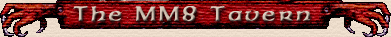
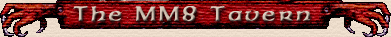
| Original Message: Instructions |
|---|
|
This works for 90+% of people running WinXP, but there are an unfortunate few for whom it does not work. If you are unlucky and fall into that category, please get back to us. 1. Install the game. 2. Find the file mm8.exe. If you've installed the game with the default locations, it should be in one of the subdirectories of a directory called 3do, which will be among your Programs. 3. Download the file mm8_eng_xp.exe from the link below, and put it in the same directory as mm8.exe. 4. Run mm8_eng_xp.exe. (This will patch your game to make it more compatible with WinXP.) 5. If you haven't already done so, load Windows Explorer. Use it to show the directory with mm8.exe in it. Right-click on the mm8.exe file, and select Windows 98 from the compatibility options. Unless you've been very unlucky, the game should now run. Get back to us if you have any problems, and we'll do our best to sort them out. Good luck! |
|
|